Note: Pay Later messaging requires a PayPal integration. To integrate PayPal with Solidus, choose whether you want to use a PayPal integration or a Braintree integration, and complete the integration.This example shows Pay Later messaging and a Pay Later button on a product details page.
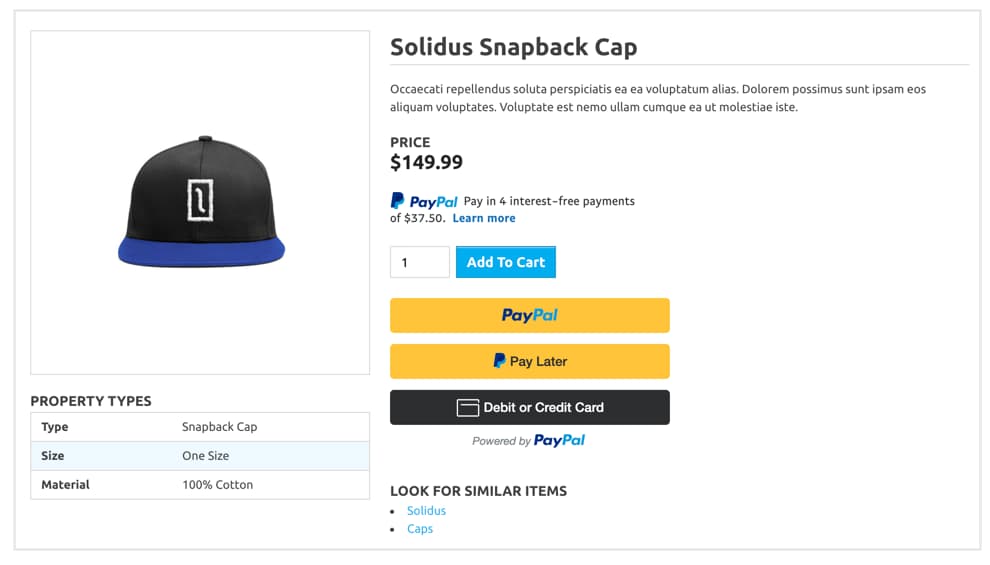
Eligibility
US-based consumers are eligible for Pay Later offers across most PayPal integrations. As a merchant, you’re eligible to promote Pay Later offers if you are based in the US with a US-facing website and a one-time payment integration. Promoting Pay Later offers is not available if you’re using vaulted payments or subscriptions.Enable the messaging and button
Before you begin, you must install and set up GitHub and complete the PayPal integration using either PayPal or Braintree. For a PayPal integration, Pay Later messaging and buttons are enabled by default. For a Braintree integration, both the cart and checkout pages can use this component, but it is disabled by default. To enable messaging in Braintree integrations, use the checkout flow to set the PayPal button messaging option totrue. Alternatively, You can include this view partially to enable messaging anywhere on your site, such as a product page, as shown in this example.
